Name Search
The Name Search Box looks like this:
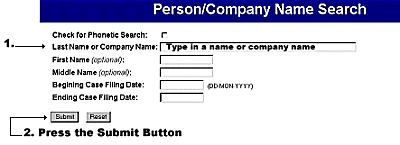 |
| Search Box to look for a Civil Case according to person or company name |
How To Use:
Phonetic Search - Check on box if spelling is unknown.
Last Name or Company Name - Type in the last name of an individual or the company name. (To refine company name search. See:  Search Tips, below)
Search Tips, below)
First Name -Type in the first name of the individual (To refine search. See:  Search Tips, below).
Search Tips, below).
Middle Name - Type in the middle name of the individual (To further refine search. See:  Search Tips, below).
Search Tips, below).
Beginning Case Filing Date & Ending Case Filing Date - (Helpful and relatively safe way to
refine your search) Filling these boxes with the appropriate data will refine your search to the
greatest extent possible. Dates must be entered in the following format: 09-sep-1998
(representing the date September 9, 1998).
Caution:
Since the Wild Card function is automatic, typing in only last names will produce cases for that name AND those that include those names within, or as a part of, the case entries. This may cause significant delay. For instance, just typing only "william" in the Last Name Box will find all cases with the letters: w-i-l-l-i-a-m as the last name AND those that have "william as part of the name.
For example: williaman, williamby, williams, and williamson. | |
Name Search Results:
A Name Search might result in a screen display that looks like this:
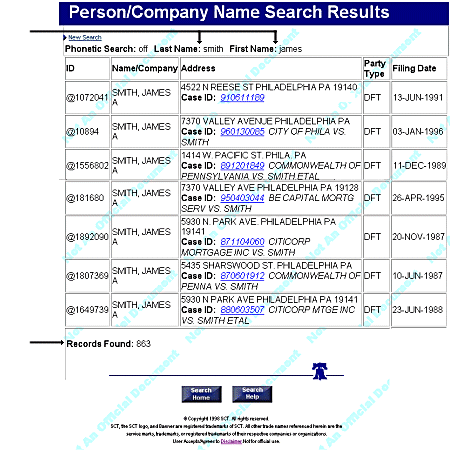
In the example above, the search parameters were only limited to the last and first names "smith"
and "james" (Top Arrow). This illustration shows only the opening screen. Scrolling down
would reveal the remaining lines of the total 863 records found as indicated under the bottom of
the display table (Bottom Arrow).
 Search Tip: Generally, the more information entered the "tighter" the search, and results are obtained FASTER.
Search Tip: Generally, the more information entered the "tighter" the search, and results are obtained FASTER.
Example: Typing only the name "Smith" in the Last Name Box will produce a
list of thousands of cases. The "Smith James" parameters above produced almost 900 files. Refining the terms of the search further will continue to narrow the range of records that fit within the search
parameters that you provide.
 Search Tip: For a Company Name Search omit the spaces in the name of the company.
Search Tip: For a Company Name Search omit the spaces in the name of the company.
Example: A search for "Thomas Jefferson University" should be entered in the Last Name or Company Name field as "thomasjeffersonuniversity".
 Search Tip: For Name Searches it is better to omit middle initial/name information of which you are uncertain. Name Search results will reflect
only cases where the filing includes the information that you enter in the
Name Boxes.
Search Tip: For Name Searches it is better to omit middle initial/name information of which you are uncertain. Name Search results will reflect
only cases where the filing includes the information that you enter in the
Name Boxes.
Example: A search for James W. Smith will not include cases filed under James
Smith (No middle initial) in the results. Conversely, a search under
James Smith (No middle initial entered) will list files including those
for James W. Smith because the middle initial search restriction box
was not filled in.
However, information entered into the Beginning Case Filing Date Box and the Ending Case
Filing Date need not be exact. The search results will show a table that reflects all the
appropriate cases that fall within the parameters that you specify. Date data entered in the
Beginning Case Filing Date Box in the specified correct format - for instance 09-sep-1998 -
will produce a list of cases filed on or after September 9, 1998. Typing the same date (09-sep-1998) in the Ending Case Filing Date will produce cases filed on or before September 9, 1998.
Filling both boxes will restrict the search to cases filed on or between the dates entered.
 Search Tip: Always use accurate information for the Last, First, and Middle Name boxes. Avoid using dubious, unreliable Middle Name or Middle Initial
search markers. Instead, narrow your search by utilizing the Beginning Case
Filing (or Judgment) Date and Ending Case Filing (or Judgment) Date boxes.
Search Tip: Always use accurate information for the Last, First, and Middle Name boxes. Avoid using dubious, unreliable Middle Name or Middle Initial
search markers. Instead, narrow your search by utilizing the Beginning Case
Filing (or Judgment) Date and Ending Case Filing (or Judgment) Date boxes.
Example: Using the James Smith case, let's say you enter "smith" in the Last
Name box, "james" in the First Name box, and leave the Middle Name
box blank; then enter "09-sep-1998" as the Beginning Case Filing
Date, and "10-oct-1998" as the Ending Case Filing Date. The search
will produce a list of cases where all people named James Smith (with
and without a middle initial) are named as parties in actions that were
filed on or between September 9, 1998 and October 10, 1998.
 Search Tip: Entries for the month of the filing use the first three letters of the month: jan, feb, mar, apr, may, and so forth. Capital letters are not
necessary in any search.
Search Tip: Entries for the month of the filing use the first three letters of the month: jan, feb, mar, apr, may, and so forth. Capital letters are not
necessary in any search.
 Search Tip: Note that the Name Search Results display includes the Case
ID Number for use in searching the Civil Docket Report. The Case ID
Number is highlighted in blue and underlined. It may be found along with
other information in the column marked "Address" in the Name Search Results display. (You should also know that if you click on the highlighted Case ID number, you will be taken immediately to that particular docket)
Search Tip: Note that the Name Search Results display includes the Case
ID Number for use in searching the Civil Docket Report. The Case ID
Number is highlighted in blue and underlined. It may be found along with
other information in the column marked "Address" in the Name Search Results display. (You should also know that if you click on the highlighted Case ID number, you will be taken immediately to that particular docket)

