Civil Docket Report Search
The Civil Docket Report Search Box looks like this:
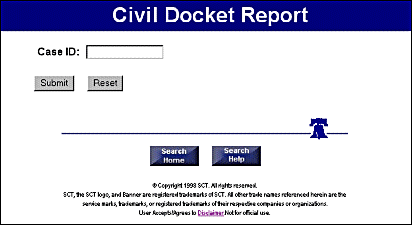
As is evident, the Civil Docket Report Search Box, unlike those for the other two search methods,
will only allow you to search using one piece of information, the Case ID Number. While
simpler, this search also requires you to have the Case ID Number. The search cannot be
conducted without it. And, as this is also the report that many users seek to eventually consult,
the Case ID Number is a very important element of information.
 Search Tip: The Case ID Number is a nine digit number. For typical lawsuits it takes the following format in reference to the filing:
Search Tip: The Case ID Number is a nine digit number. For typical lawsuits it takes the following format in reference to the filing:
yymm0xxxx
(Year year, month month, the number zero, four digit sequentially assigned case number)
If you do not know the Case ID Number, the number can be garnered from either of the Name
Search methods: 1) the Search by Person or Company Name; or 2) the Search for Judgments (by
Person or Company Name). Look for it under the "Address" heading in those search results (See
Search Tips, below).
Civil Docket Report Search Results
The Civil Docket Report Search Results Box looks like this:
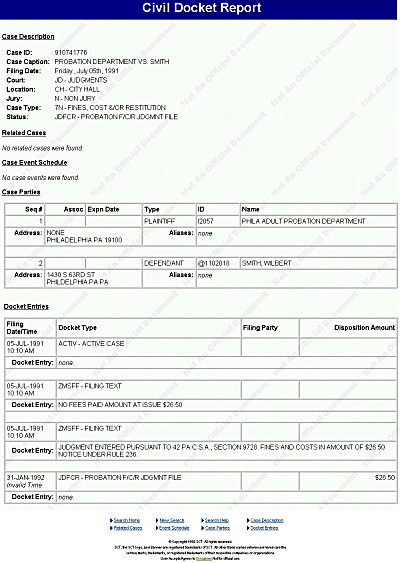
As you can see, the Civil Docket
Search results provide a wealth of
information concerning the
proceedings.
In fact, it appears that the other two
search methods, utilizing the
names of persons or companies, are
primarily used to obtain the Civil
Docket ID Number so that the Civil
Docket Report Search can be
conducted.
 Search Tip: To obtain
the Civil Case ID Number
to search the docket report,
first conduct a search by
Person or Company Name,
or conduct a Judgment
Search by Person or
Company Name.
Search Tip: To obtain
the Civil Case ID Number
to search the docket report,
first conduct a search by
Person or Company Name,
or conduct a Judgment
Search by Person or
Company Name.
 Search Tip: The Civil Case ID Number will be underlined, highlighted in blue, and included with the address information in the NAME SEARCH and
JUDGMENT SEARCH results box displays (See Person/Company Name or
Judgment Search Results).
Search Tip: The Civil Case ID Number will be underlined, highlighted in blue, and included with the address information in the NAME SEARCH and
JUDGMENT SEARCH results box displays (See Person/Company Name or
Judgment Search Results).

