Judgment Search
The Judgment Search Box looks like this:
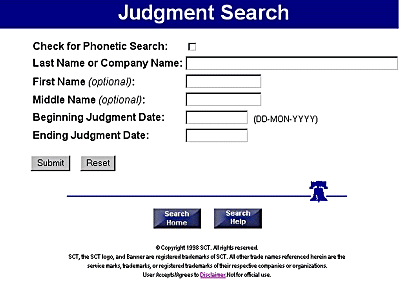
The Judgment Search Box is very similar in appearance to the Name Search Box and functions
much the same. The conditions and resulting return information for filling in the Last and First
names and middle initial are the same as those described for the Name Search Box. In fact, the
Judgment Search Box is, in effect, a Name Search Box for a limited population of named
entities against whom judgments have been entered.
How To Use:
Phonetic Search - Check on box if spelling is unknown.
Last Name or Company Name Type in the last name of an individual or the company name.
First Name Type in the first name of the individual ( To refine and speed up search)
Middle Name Type in the middle name of the individual (To further refine and speed up
search)
Beginning Case Filing Date & Ending Case Filing Date
(A helpful and relatively safe way to refine your search) Filling these boxes with the
appropriate data will refine your search to the cases filed from the date you enter onward
(Beginning Case Filing Date), or those filed from a particular date backward (Ending
Case Filing Date), or, by filling in both boxes, those cases that were filed during the
intervening time between the two dates inclusively. Dates must be entered in the
following format: 09-sep-1998 (representing the date September 9, 1998).
 Search Tip: As with the Search by Person or Company Name method, if you are positive that the case was filed with the middle initial or name, by
all means use it to speed up your search. If you are not sure whether the
filing included a middle initial or name, omit it from your search.
Search Tip: As with the Search by Person or Company Name method, if you are positive that the case was filed with the middle initial or name, by
all means use it to speed up your search. If you are not sure whether the
filing included a middle initial or name, omit it from your search.
Example: A search for James W. Smith will not include cases filed under James
Smith (No middle initial) in the results. Conversely, a search under
James Smith (No middle initial) will list files including those for
James W. Smith, and those with or without any other middle initial,
because the middle initial search restriction box was not filled in.
 Search Tip: For a Company Name Search omit the spaces in the name of the company.
Search Tip: For a Company Name Search omit the spaces in the name of the company.
Example: A search for "Thomas Jefferson University" should be entered in the Last Name or Company Name field as "thomasjeffersonuniversity".
Caution:
Since the Wild Card function is automatic, typing in only last names will produce cases for that name AND those that include those names within, or as a part of, the case entries. This may cause significant delay. For instance, just typing only "william" in the Last Name Box will find all cases with the letters: w-i-l-l-i-a-m as the last name AND those that have "william as part of the name.
For example: williaman, williamby, williams, and williamson. | |
Judgment Search Results
The Judgment Search Results Box looks like this:
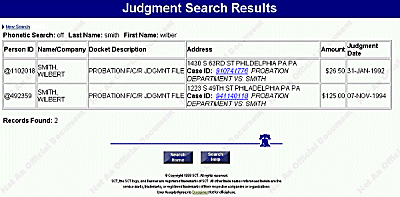 |
| Click to enlarge |

